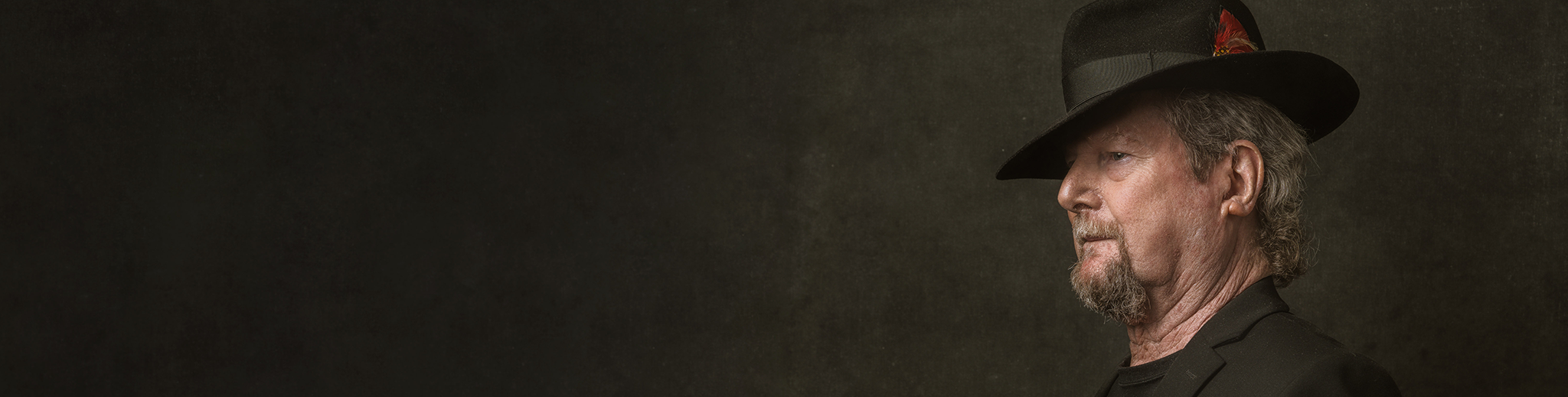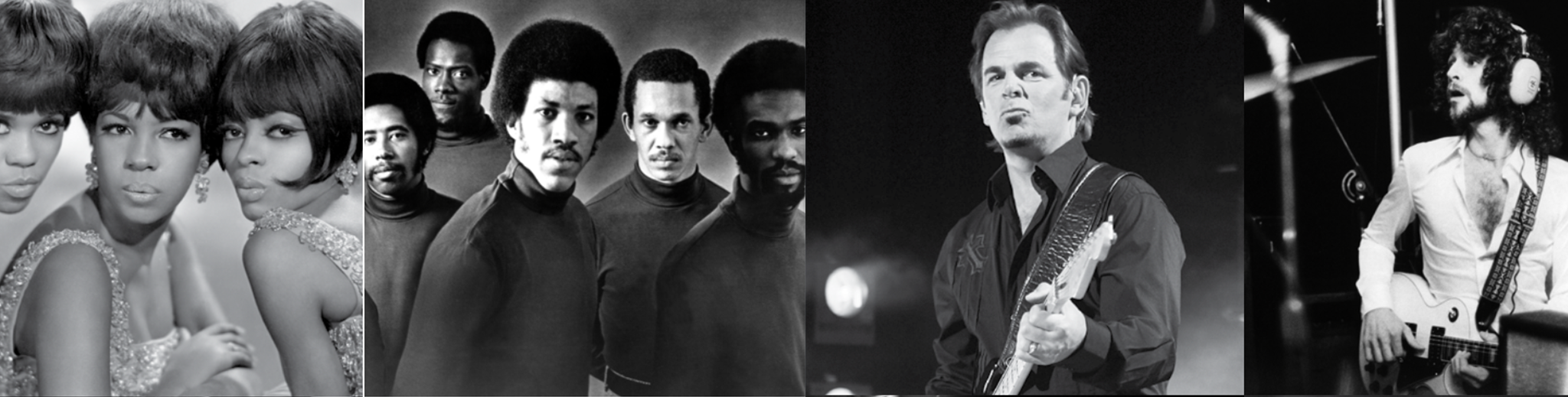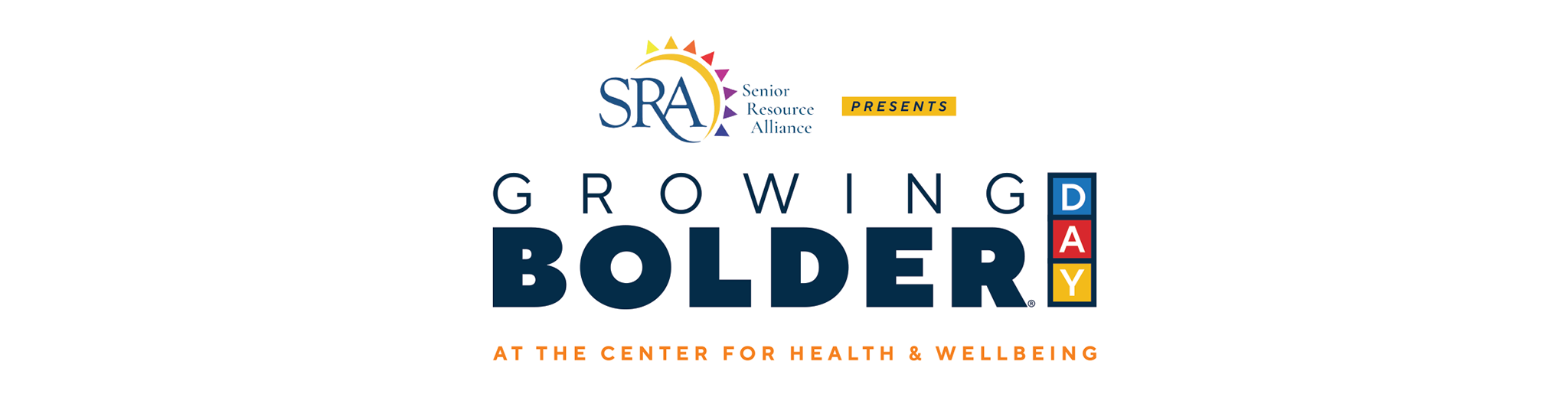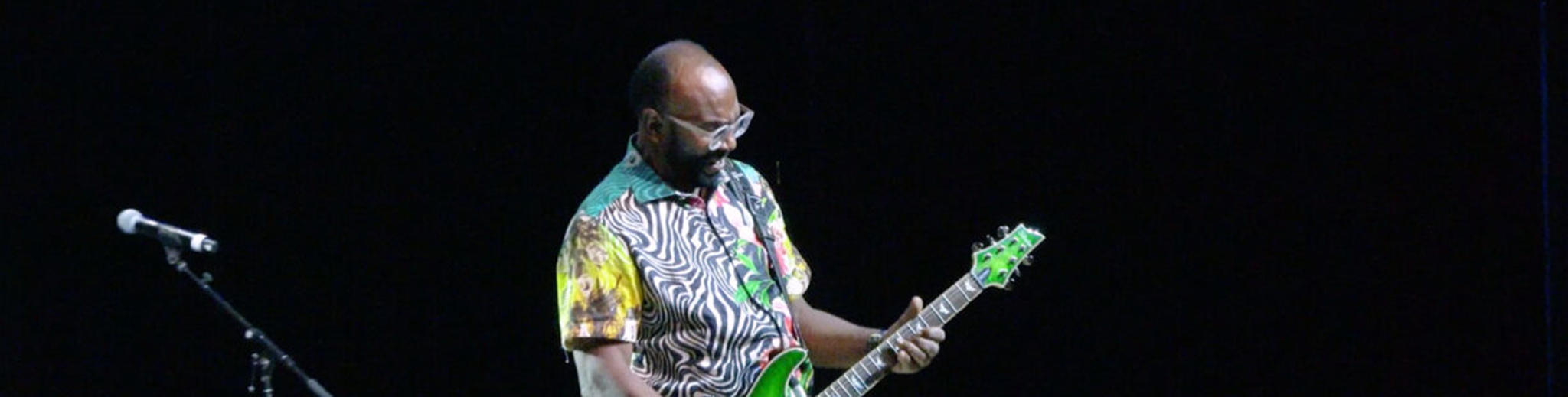We’ve all heard the saying “a picture is worth a thousand words.” But what many of us may not have heard is that a picture can be worth extra years on our life.
Creative expression is one of the best ways to keep the mind sharp, hands nimble, and our hearts full as we pursue our passions. Of the many ways that adults can get creative, one that is easily accessible to all skill levels is photography.
In a recent collection of studies by ScienceDaily and Medicareful , photography was shown to have several key health benefits to improve our overall wellbeing:
- Fosters community and social interaction
- Provides potential for reminiscence and memory work
- Gets you outside and active
- Encourages mindfulness
- Promotes self-care and self-reflection
- Positive mood stimulation
Camera Made Specifically for Seniors
Whether you want to photograph birds in your local park, take a hike to snap a sunset, or even just take a picture of your loved ones in your own home, getting a camera that suits your life-stage is important. The number of options can be overwhelming, from professional DSLRs, to smartphone apps and everything in between.

Older adults who want to continue taking high quality photographs in an easy-to-use way now have a product specifically designed for them. GrandPad is a tablet crafted by the advice of other seniors, an easy to use products that meets the specific needs of older adults.
The camera function on the GrandPad features one-touch buttons that make it easy to use. It offers video recording and still photo capturing, using the front or rear view of the tablet. As an added bonus, the photo can be immediately shared with your entire family with the push of a button, and you can even include a short recorded voice description of the picture along with it.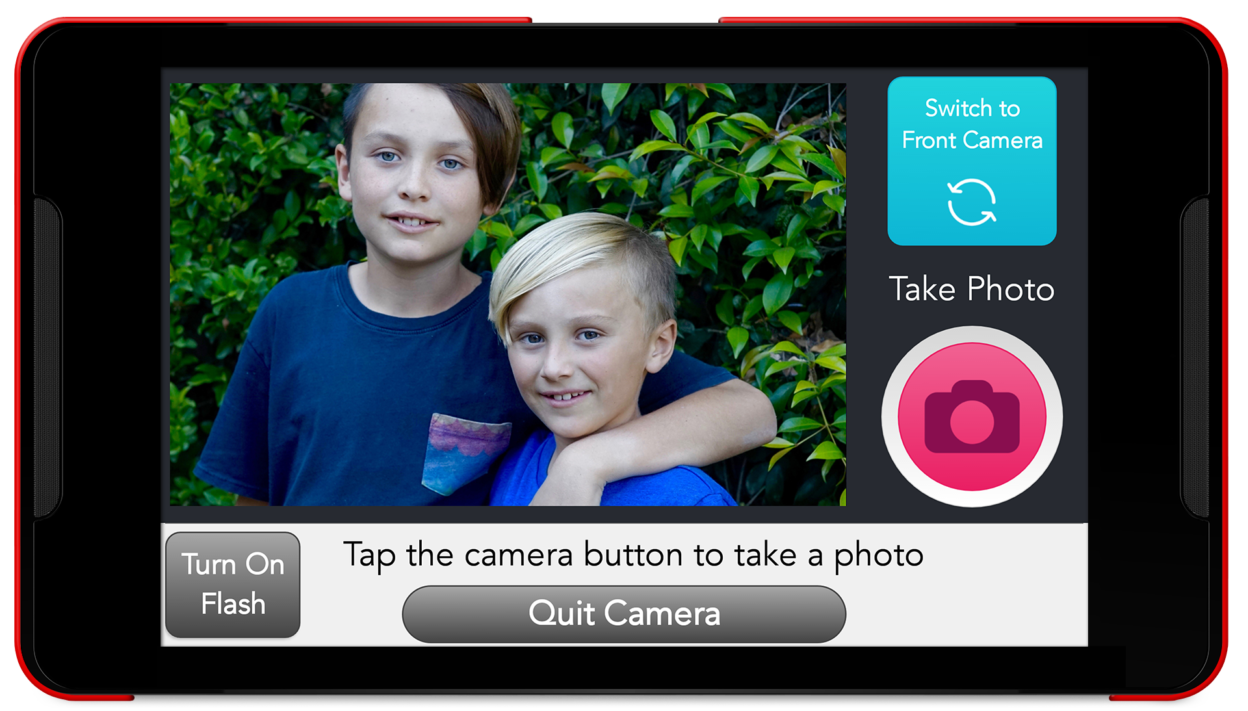
The GrandPad makes it easy to get online, connected with loved ones over video calls and voice messaging, using a safe and secure network to keep out scammers. It features games for memory care, music and radio apps, and safe internet browsing.
Mom’s Passion Was Taking Pictures But Now She Can’t Use Cameras
Each week, the team at GrandPad addresses their users with helpful tips and information to get more older adults online. They recently featured insight into the ways their camera function can suit older adults who may be facing physical and mental decline with age.
Dear GrandPad: My mom, 83, has mild memory problems and moderate issues with eyes, hearing, and arthritic hands, yet she’s still quite agile for her age. She’s been in assisted living for two years and is happy enough, though communal meals and occasional activities provide enough socializing. Her passion in the past was photography but now she can’t operate her older cameras because of her hands, and she’s confused by smaller digital ones. Cell phones are beyond her because they are complicated as well as too tiny for her twisted fingers. This is a shame, really, because she’d love to be photographing the flowers in the beautiful yard around the facility or taking pictures of the other residents while they are involved in group activities. Would she be able to use a GrandPad camera? – LT
Dear LT: Great question! The short answer is yes, a GrandPad could help your mom enjoy her passion for photography. We think it’s wonderful that you thought of this option.
The GrandPad is large enough for arthritic hands to hold comfortably yet not too heavy, and the camera app takes you through the process step by step.
This is how it works. Your mom would open the camera app and point her GrandPad toward her subject, then tap “Take Photo.” If the subject appears up-side-down, she’d rotate the camera which corrects the view.
She can take photos outside, of course, but also inside by using the flash option. Caution: She (or you) should probably talk to the management before taking photos of specific people in case there are restrictions.
If your mom’s never experienced the fun of taking a selfie, she could do that, too, and delight the family with an occasional surprise. She’d just tap the “Switch to Front Camera” button, then snap as usual.
After she snaps any photo, the tablet will freeze the frame for her to review, and then she can either delete it or save it to her “All Photos” album. Then she will be asked if she wants to share it with the family.

Another useful feature is that she could choose to record a voice description of the photo, which is fun for the family, of course, but also a nice reminder for her about the event or the people or place featured in the picture. To do that, after she is asked if she’d like to describe the picture, she’d tap “Yes,” then wait a moment until the countdown tells her to start speaking. She can delete her message and start again with “Restart Recording” or click “Send” if the recording suits her. Family members can listen from the companion app and even add their own comments. What a great way to create memories!
This article was created in partnership with our friends at GrandPad.